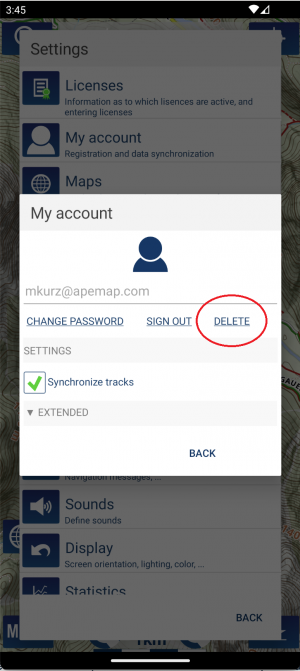Konto / Daten löschen
(Unterschied zwischen Versionen)
Mkurz (Diskussion | Beiträge) (→Delete Account and Data) |
Mkurz (Diskussion | Beiträge) (→Delete Account and Data) |
||
| Zeile 1: | Zeile 1: | ||
== Delete Account and Data == | == Delete Account and Data == | ||
| − | [[Datei:DeleteAccount.png| | + | [[Datei:DeleteAccount.png|300px|right]] |
| + | |||
| + | * Start apemap on you mobile phone | ||
| + | * Goto MENU => Settings => Account | ||
| + | * If you are not yet logged in, add your credentials (email and password) and login | ||
| + | * Now click on "Delete" (see screenshot on the right) | ||
| + | * Be careful this will delete you account including all data from our servers. Undo is not possible. | ||
Version vom 5. Dezember 2023, 15:59 Uhr
Delete Account and Data
- Start apemap on you mobile phone
- Goto MENU => Settings => Account
- If you are not yet logged in, add your credentials (email and password) and login
- Now click on "Delete" (see screenshot on the right)
- Be careful this will delete you account including all data from our servers. Undo is not possible.